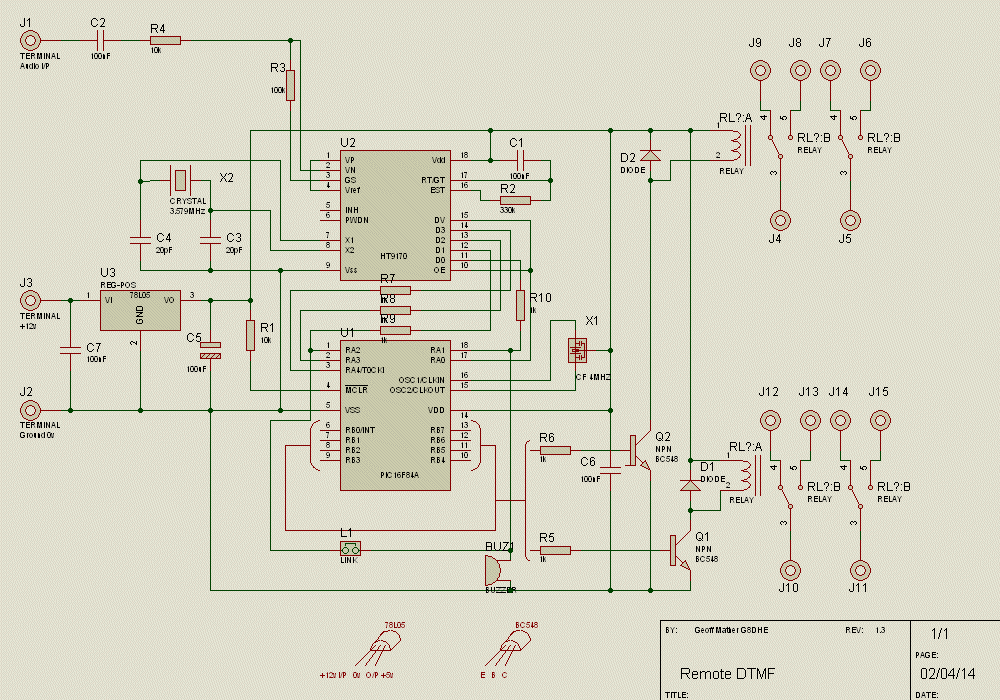
This design is a means of providing remote control via a channel carrying DTMF. The board can either drive standard relays as shown or can be used to control electronic relays for switching mains gear.
The hardware and software are now up to version 1.3 and 1.4 respectively.
Download full documentation, layout and code as PDF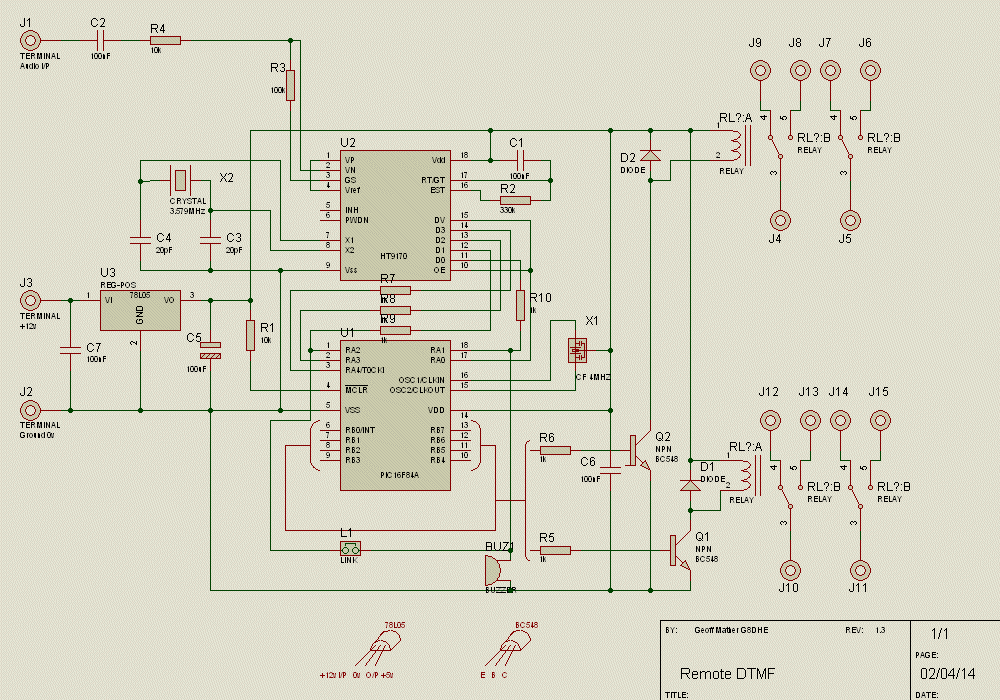
DTMF Remote Control Decoder
Version
1.4
This kit provides an interface between any audio path capable of
handling Dual Tone Multiple Frequency (DTMF) coding and switched outputs using
relays.
Features
A 4 digit PIN code enables access to the unit, this PIN code can be
changed remotely or reduced to a single *.
The PIN can be reset to the default by manual intervention.
A timeout function on the PIN code which can also be remotely changed to
between 5 seconds and 255 seconds (4:15 minutes).
A command sequence end function that overrides the timeout function to
prevent follow on.
Individual control of up to 8 relays comprising Operate, Release,Timed
Toggling and Clock operation.
A full 16 DTMF keypad is required for full access operation although
operation with a normal telephone style 12 key unit can be arranged.
DTMF tone reception is acknowledged by a tone.
Success tone (after the PIN has been entered) will be at 500Hz, and Fail
tone at 250Hz.
Commands
# - Using this key at any point aborts the current command and resets
the unit requiring the PIN code to be re-entered. Note: the # key cannot be used within a PIN code.
PIN code - After entering the required 4 digit PIN code the following
commands are available;
Relay control A digit between 1 and 8 selects a relay for the
following digit entered to control,
the second digit can be;
0 Release relay
1 Operate relay
2 Toggle relay using the
relay toggle times.
3 Switch using Clock
times
Any other value will cause the command to abort and the system to reset,
requiring the PIN to be re-entered.
Change PIN The A key followed by a further 4 keys (other than
#), these 4 digits must then be repeated before the new PIN is saved, once saved
the system resets requiring the new PIN to be entered before other commands can
be issued. The default PIN as
supplied is CCCC. If a PIN of
four Stars **** is entered then the PIN function is reduced to
a single * , this is primarily for those situations where security is not
a concern.
Example:
CCCC A 14AD 14AD
If the new PIN is entered incorrectly the second time then the system
will reset with no changes.
If the PIN is forgotten, it can be manually reset by, powering down,
placing the LINK in position and powering up, wait for the Beep to finish.
The LINK can then be removed and the default PIN of CCCC will have
been restored.
Change Command Timeout The B key followed by the number of
seconds required, between 5 and 255, ending with the * key. The new timeout period will come into operation after
entering the PIN next time.
Change Relay Toggle times The C key followed by the number of
seconds the relay(s) are to operate for, followed by *, followed by the
number of seconds the relay(s) are to be released for followed by *.
When using Relay Toggle, adding a relay to the group of relays to be
switched, will cause a new cycle to begin immediately.
A relay can be removed from the group of relays being switched, by either
using the Relay Toggle a second time in which case the relay will stay in its
current setting, or by using the Release command or Operate command which will
force the relay to the requested position.
Change Clock times The D key followed by the current time in
24:00 format, followed by the On time in 24:00 format and finally the Off time
in 24:00 format. I.e. D 1339
0500 1900 would set the current time to 1:39 PM the On time at 5:00 AM and the
Off time to 7:00 PM. To enable a
relay to use the Clock times the particular relays then need to be selected.
When using the Clock times use of the Operate, Release or Toggle functions is permitted at any time without altering the Clock mode. To exit clock mode for a relay then the Relay 3 command is used a second time. Any number of relays can be set to operate at the specified times.